Connecting via SSH¶
It is more convenient to work with virtual machine via ssh connection. In this section we will configure VM.
Attention
It’s required to have your ssh public key on Github.com In case you don’t have one, please follow the link
First, launch AIRA client and run a command replacing <username> with your own:
$ mkdir .ssh
$ chmod 700 .ssh
$ curl -sSL https://github.com/<username>.keys >> .ssh/authorized_keys
Now go to machine settings, network, open Advanced and then Port Forwarding
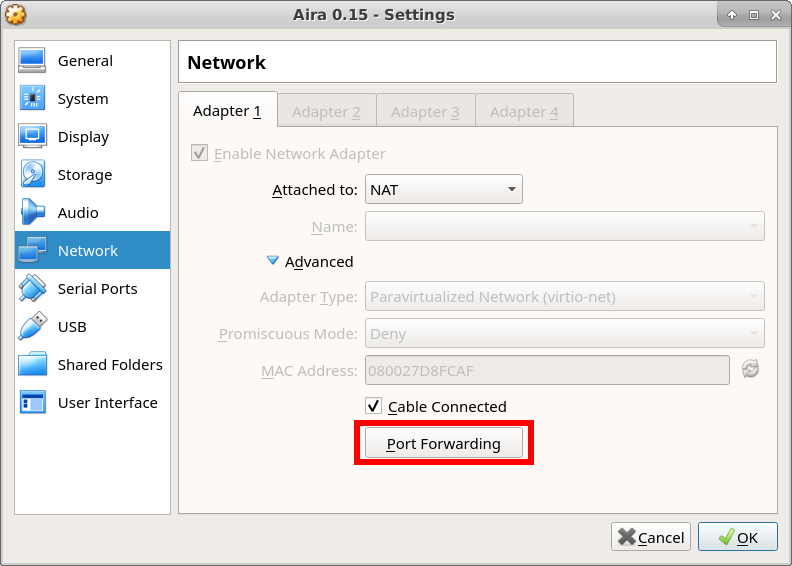
Add a new rule:
| Host IP | Host Port | Guest IP | Guest Port |
|---|---|---|---|
| 127.0.1.1 | 2202 | 10.0.2.15 | 22 |
Reboot the machine and you are able to connect to AIRA client via ssh:
$ ssh -p 2202 root@127.0.1.1